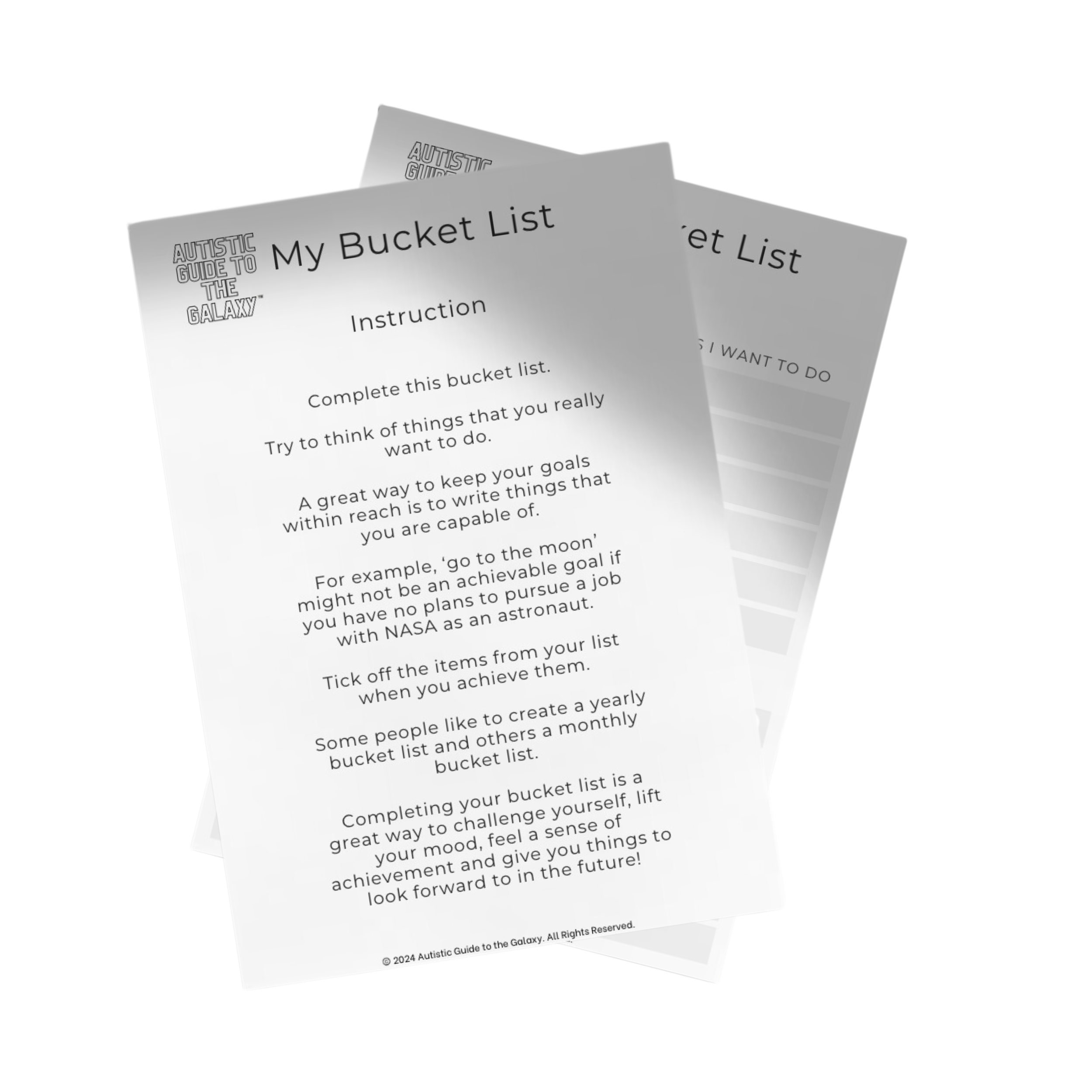 Image 1 of
Image 1 of
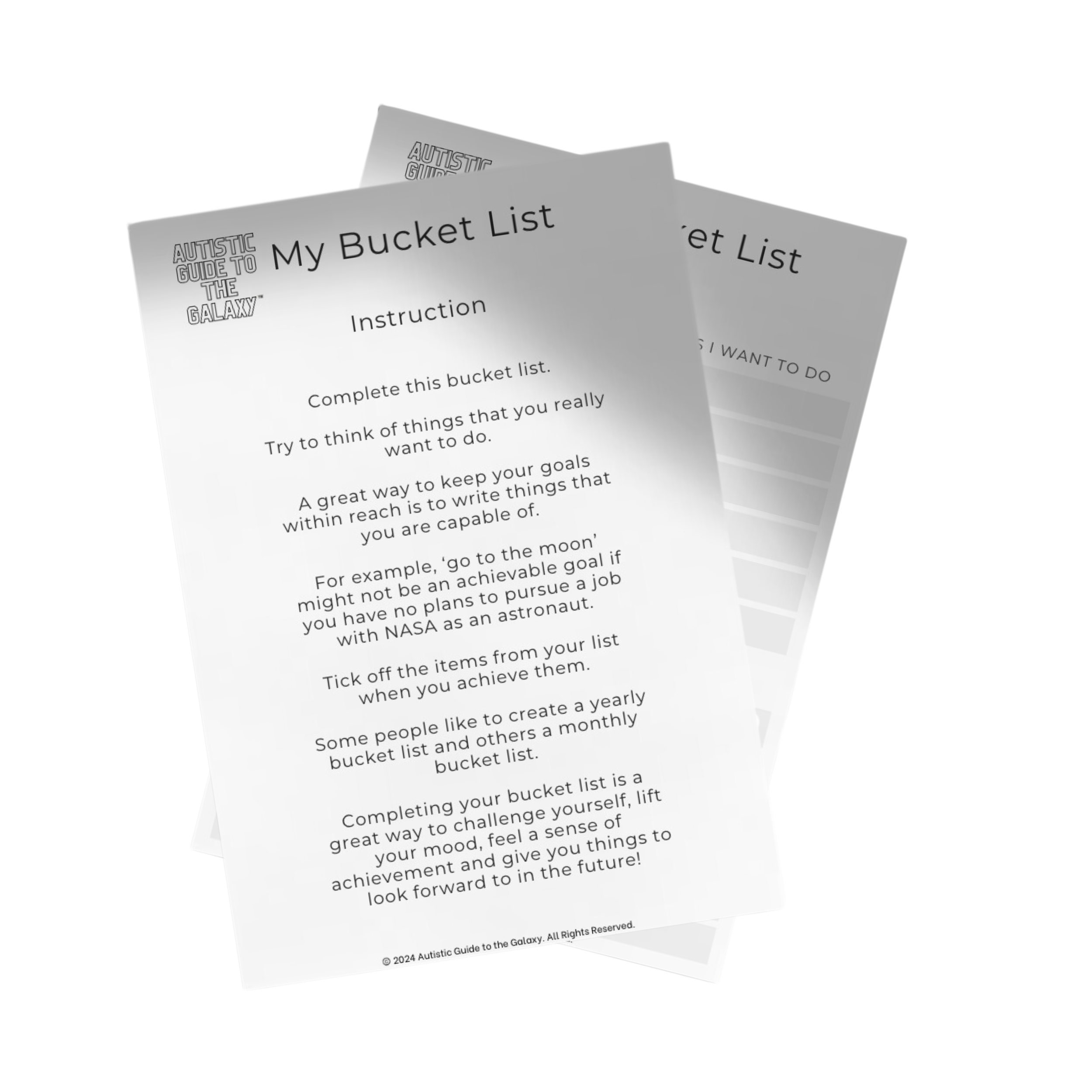
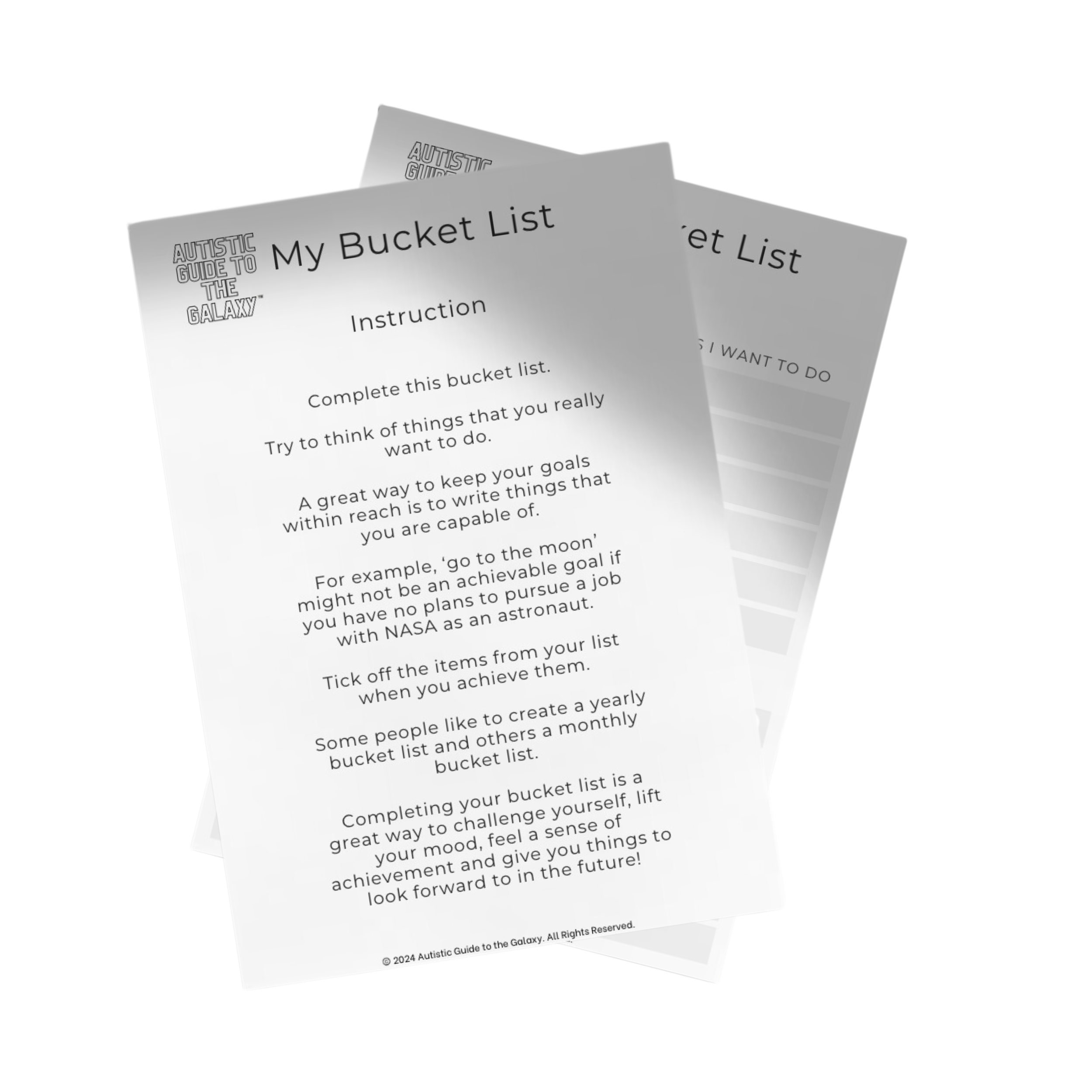
Easy Print My Bucket List © - Autistic Guide to the Galaxy®
Easy Print Version - Easy print documents have less colour and graphics so use less ink when printing.
Use this worksheet to complete your very own bucket list.
Completing a bucket list can help to draw you out of depressive episodes, helping you to feel more hopeful about the future.
To learn more about depression, please see course:
Autistic Guide to the Galaxy™ - Depression.
Instructions:
Download the file and save it to your computer.
You can complete the diary on your computer/device, but it may be easier to print the pages off.
When printing, please change your printing preferences to use the whole page.
- To do this, change your ‘page layout’ by setting your margins to 0.Print out as many copies as you want.
Easy Print Version - Easy print documents have less colour and graphics so use less ink when printing.
Use this worksheet to complete your very own bucket list.
Completing a bucket list can help to draw you out of depressive episodes, helping you to feel more hopeful about the future.
To learn more about depression, please see course:
Autistic Guide to the Galaxy™ - Depression.
Instructions:
Download the file and save it to your computer.
You can complete the diary on your computer/device, but it may be easier to print the pages off.
When printing, please change your printing preferences to use the whole page.
- To do this, change your ‘page layout’ by setting your margins to 0.Print out as many copies as you want.
Easy Print Version - Easy print documents have less colour and graphics so use less ink when printing.
Use this worksheet to complete your very own bucket list.
Completing a bucket list can help to draw you out of depressive episodes, helping you to feel more hopeful about the future.
To learn more about depression, please see course:
Autistic Guide to the Galaxy™ - Depression.
Instructions:
Download the file and save it to your computer.
You can complete the diary on your computer/device, but it may be easier to print the pages off.
When printing, please change your printing preferences to use the whole page.
- To do this, change your ‘page layout’ by setting your margins to 0.Print out as many copies as you want.
